How to Create Stunning AI Pictures with Creaitor's Image Generator
%20(1).png)
Imagine having the power to turn your wildest ideas into stunning visual art with just a few clicks. Sounds like magic, right? In the world of technology, this magic is brought to life by Creaitor's image generator. With the rise of AI, creating breathtaking images is no longer reserved for professional artists—it's now at your fingertips!
In this blog post, we'll show you how you can use this innovative tool to create stunning visuals that are sure to impress. Whether you're a seasoned creator or a curious beginner, get ready to unleash your creativity and explore the vibrant possibilities of AI-generated art!

What Are AI Image Generators and How Do They Work?
Online AI image generators are tools that utilize Artificial Intelligence algorithms to create visual content based on specific prompts provided by users. Thanks to deep learning techniques, these generators understand and interpret the nuances of images, which enables them to produce visuals that can range from realistic photographs to abstract art.
The process typically begins with the user inputting a description or selecting certain parameters, which the AI then analyzes to generate images that align with the given criteria. Through extensive training on vast datasets of images and their corresponding descriptions, these online AI image generators learn to recognize patterns, styles, and elements, allowing them to mimic various artistic techniques and genres.
As a result, AI image generators not only serve as a creative outlet for artists and designers but also open up new possibilities for industries such as marketing, entertainment, and education, where visual content plays an important role in communication and engagement.
Get the Best AI Pictures with text-to-image AI technology
Text-to-image AI technology turns mere words into captivating art and enables you to effortlessly transform simple descriptions into stunning visuals. Powered by machine learning, these advanced models can generate a diverse array of images that inspire creativity and innovation. This makes them perfect for various projects.
By experimenting with different prompts and artistic styles, you can unlock a world of possibilities and generate unique and personalized visuals tailored specifically to your needs.
Moreover, using these AI tools allows artists and marketers alike to save valuable time and resources while still producing high-quality imagery that truly stands out in a crowded landscape.
How to Use Creaitor's Image Generator Effectively
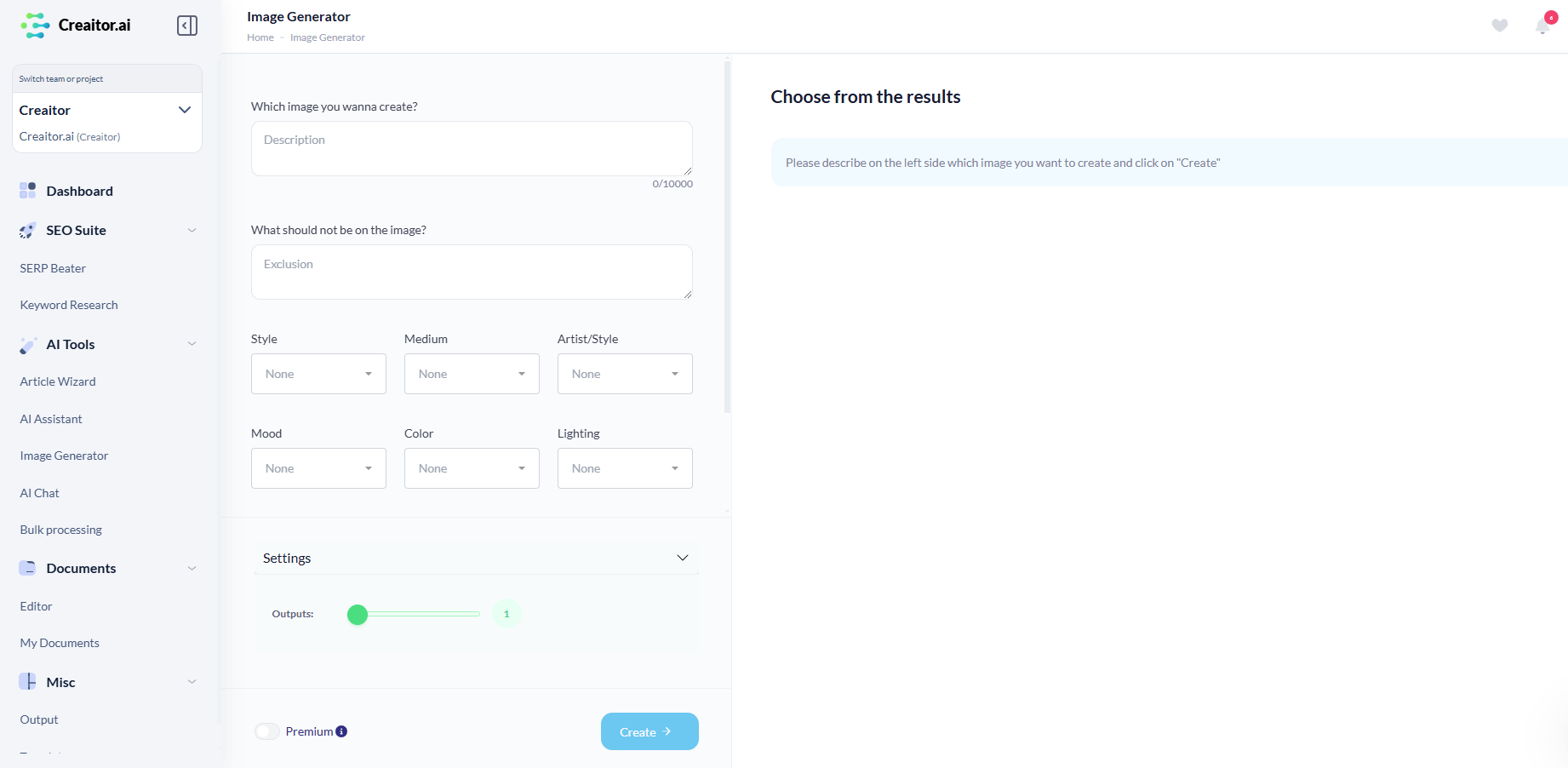
To use Creaitor's image generator effectively, follow these essential steps:
- Step 1: Start by brainstorming your ideas and determining the specific visuals you want to create. This could range from a simple landscape to a complex character design. Write down all the specifications as detailed as possible.
- Step 2: Once you have a clear vision, navigate to the image generator interface. Take a moment to explore the various settings, such as style preferences and color palettes, as they can significantly influence the outcome of your images.
- Step 3: Next, input your prompt into the generator, using descriptive language to guide the AI in producing images that closely align with your vision. Don’t hesitate to experiment with different prompts and parameters, as this can lead to unexpected and delightful results.
- Step 4: After generating your images, review them critically—consider what works well and what might need adjustment.
- Step 5: Finally, choose your preferred versions and download them.
Tips and Tricks for Stunning AI Picture Creation
Creating AI-generated pictures can be an exciting journey filled with creativity and exploration. Here are some tips and tricks to elevate your AI picture creation game:
First, consider the importance of choosing the right prompt. A well-crafted prompt can significantly influence the output, so be specific about the elements you want to see in your image. For example, instead of simply asking for "a landscape," you might specify "a serene sunset over a tranquil lake surrounded by mountains." This level of detail helps the AI understand your vision better.
Additionally, experimenting with different styles can lead to unexpected and delightful results. Don’t hesitate to try out various art styles, from impressionism to surrealism, to see how they transform your images. Tweaking parameters like color palette, lighting, and composition can dramatically change the mood of your artwork. Remember, the beauty of AI art lies in its ability to surprise you, so embrace the process and allow room for spontaneity.
Lastly, don’t forget to share your creations with a community of fellow enthusiasts; feedback can be invaluable in refining your skills and inspiring new ideas.
Common Mistakes to Avoid When Making AI Pictures
It’s essential to navigate some common pitfalls when creating AI-generated pictures to ensure your results are as impressive as possible.
- Overlooking Clear Prompts: One of the most prevalent mistakes is neglecting to define a clear concept or theme before diving into the creation process. Ambiguous and unclear prompts can produce images that miss the mark and fail to represent your intended concept.
- Neglecting Parameter Fine-Tuning: Many users overlook the importance of selecting the right parameters and settings for their AI tools, which can significantly impact the final outcome. For instance, adjusting the style, color palette, and resolution can make a world of difference in the quality of your images.
- Lack of Experimentation: Failing to experiment and iterate can lead to missed opportunities for improvement; it’s often through trial and error that the most stunning results are achieved.
By being mindful of these common mistakes, you can enhance your AI picture-making experience and produce captivating artwork that truly reflects your vision.
Frequently Asked Questions
What features does Creaitor's image generator offer for users?
Creaitor's image generator offers an user-friendly interface which makes it easy for everyone to create AI pictures, regardless of technical expertise. The platform stands out by offering a variety of customization options; users can easily adjust parameters such as style, color palette, and subject matter to align with their vision. Creaitor allows users to jumpstart their artistic projects in a matter of minutes.
How can I optimize my prompts for better image results?
Being specific in your prompts is the first step towards achieving the desired AI pictures. When you provide detailed descriptions, the AI gains a clearer understanding of your vision, leading to more satisfying results. Experimentation matters; trying out various styles and themes can reveal which combinations yield the most visually appealing outcomes.
After generating images, reviewing and refining your prompts based on previous outputs allows you to learn from your experiences and enhances the results of your future creations.
How can I customize my images using Creaitor's tool?
First, be as specific as possible in your prompt and provide a detailed description of the image you want the AI to create. Next, adjust the different parameters, such as colors, styles, etc. Lastly, specify how many outputs you want to generate. Creating more than one output will give you the option to choose the image that best fits your criteria.
Bottom Line
Utilizing Creaitor's image generator can take your creative projects to new heights. By defining your vision, experimenting boldly, and utilizing the available features, you can produce stunning AI-generated pictures that are not only unique but also resonate with your audience. The journey to captivating visuals is paved with feedback and iteration—don't shy away from refining your creations until they shine!
Let your creativity flow and watch as your words transform into art with Creaitor’s image generator. Try it out today!
Blogs that you may also like
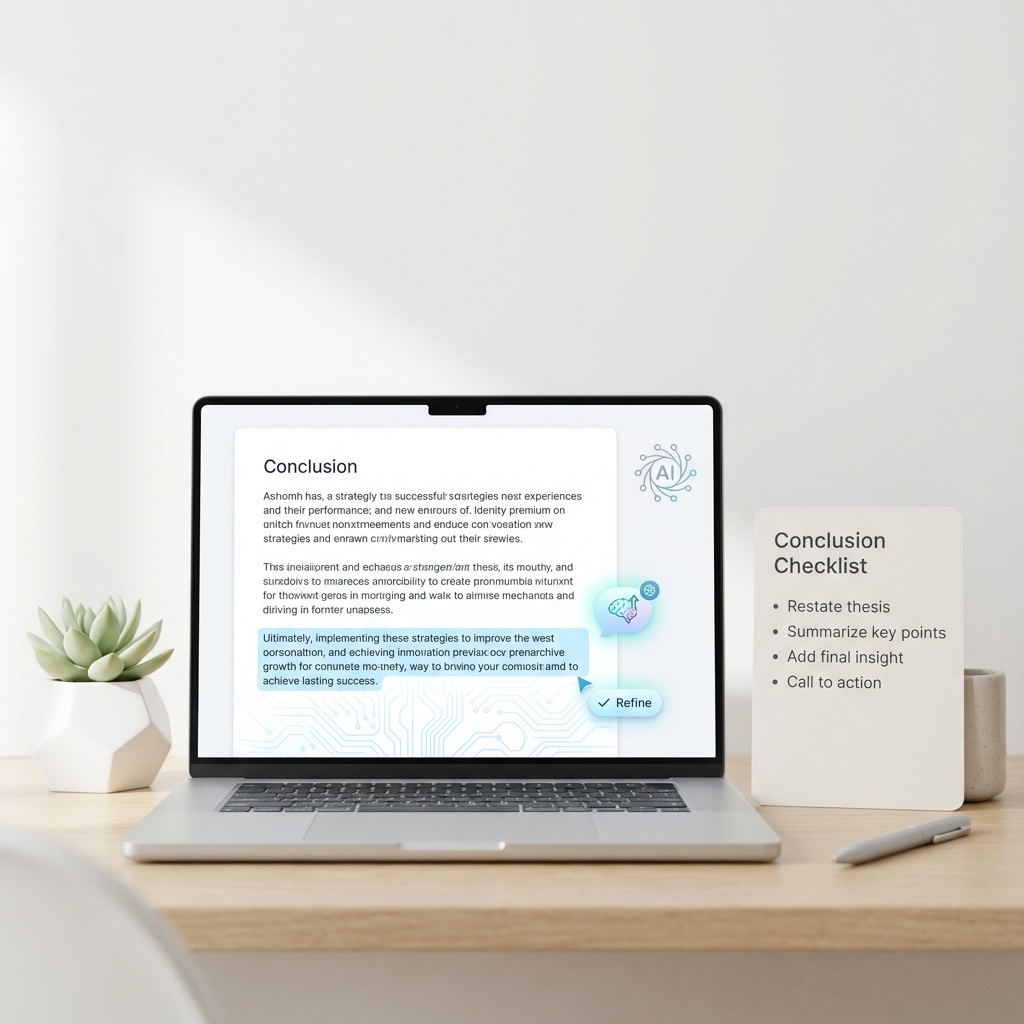
How to Create Perfect Conclusion Paragraphs with AI (Step-by-Step)

Email Response Generator: Write Perfect Emails in Half the Time

